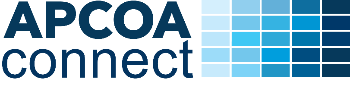APCOA Connect is our easy way to pay for parking. Rather than queuing to pay at the payment machines, APCOA Connect allows our customers to pay for their parking session by credit or debit card securely via their mobile phones.
Whether you are running late for a train or meeting, cannot find cash for the pay machines or simply want to extend your parking session without returning to your vehicle, APCOA Connect provides you with a quick, convenient, and hassle-free payment solution - no cash, no ticket, no stress.
Benefits
- Quicker & easier parking purchases
- Freedom to pay and extend your parking anywhere
- Clean and green parking
- Optional email and text reminders
- SMS Parking
- VAT receipts & parking history
- Manage your account
- Recently independently verified as being robust and secure
- Exclusive access to APCOA's Rewards and Benefits platform, offering discounts and offers at over 400 shops and brands!
APCOA LatePay
Have you exited the car park and forgot to pay? No problem, APCOA LatePay offers our customers a post-pay option for those who failed to pay on the day they parked at selected ANPR-enabled location. Users can pay for their parking up to 24 hours later and thus avoid any enforcement action.
- Visit the APCOA Connect website and select LatePay
- Select car park, time, tariff & your vehicle
- Enter payment information. (All customer information is held in compliance to DPA and DSS security standards.)
Please note: LatePay option is available on the app for pay on exit car parks.
APCOA AutoPay
Parking has never been easier with APCOA AutoPay, no more barriers, no more tickets and no more cash. APCOA AutoPay offers registered users contactless automatic parking payments, meaning you park at selected ANPR-enabled locations without having to worry about paying on the day. You simply park, go at leisure, exit the car park, your vehicle registration number will be scanned using ANPR technology and you will be charged automatically to your registered bank account after you have exited the car park - it's as simple as that!
- Visit the APCOA Connect website, sign into your account and select the AutoPay
- Select car park/contract & your vehicle
- Enter payment information. (All customer information is held in compliance to DPA and DSS security standards.)
Please note: each vehicle registration needs to be registered for AutoPay separately.